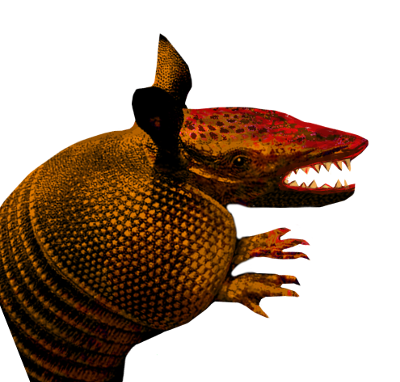
Armazilla Networks
Tickets'R'Us
Project Overview
This project implements a basic ticket broker website for college football games. A user can select a conference, select a game from the conference teams' schedules and view tickets available for purchase. The tickets are organized into 'ticket lots' which are owned by a user. These ticket lots can be edited and deleted only by the owning user. New ticket lots for sale can be added by any logged in user.
Dummy Data
A significant portion of the work involved setting up 'dummy data' to populate the database with conferences, teams, games, schedules, tickets and users. I have used the conferences from NCAA Division 1 football with a slight modification: Notre Dame and BYU have been moved to the Big 12 Conference and Army has been moved to the Sun Belt Conference. This was done in an attempt to even the sizes of the conferences and give them each at least 12 teams. The logo images for the teams were shamelessly purloined from the ESPN website. Of course they are registered trademarks of their respective institutions and cannot be used without permission. I thought I'd be ok including them in this strictly academic exercise.
The initialization program init_tickets.py adds the conferences and the
teams to the database and then randomly generates game schedules for each
team using a round robin algorithm for each conference. Each team plays
11 games.
The initialization program then randomly generates a large number of dummy users with dummy email addresses, and then a large number of ticket_lots with tickets to randomly selected games and being offered by randomly selected users.
Using the Tickets 'R' Us Website
Step 1 - Choose a conference
The Tickets 'R' Us home page presents the user with a list of conferences, each in an oulined box containing a list of teams in the conferences. Clicking anywhere in the box will bring up the conference page.

Step 2 - Choose a game
On the conference page the user is presented with the schedules for each team in the conference. Clicking on a game in a schedule will bring up a page with the ticket lots available for that game.

Game Page
The game page displays the ticket lots available for that game. The ticket lots are collections of tickets (intended to be adjacent seats) in numbers of 1, 2 and 4.

Tickets Page
The tickets page displays the data associated with a ticket lot, i.e. the tickets, the user (seller), the user's email address and the price per ticket. Actual ticket purchasing is not implemented. (So a fictitious buyer must contact the fictitious seller at the fictitious email address in order to buy the fictitious tickets !-)

Logging In
In order to sell tickets a user must first be logged in. We offer two methods for logging in: via Google and via Facebook.

Once logged in the user's name appears next to the logout button in the header.

Selling Tickets
To sell tickets, a user must be logged in. If they are logged in, clicking the sell button brings up a form where they can enter the data for the ticket lot.

User Page
Clicking on the user's name brings up the User Page which shows the user's name, email address and a table of the ticket lots the user has listed for sale.

User's Ticket Lot Page
On the Tickets page, and if the logged in user is the owner of the tickets, there are buttons to edit and to delete the ticket lot. Editing is restricted to the price. You can't change the section, row or seat numbers. To do this you would first have to delete the lot and enter them again with the correct data.

Deleting tickets page:

Editing Tickets Page

License
Probably GNU or MIT or BSD ... I don't know.